1. Create an account. (FAQ-How do I sign up for an account?)
2. After logging into your account, click on add car

3. After adding car name, it will appear on your list of cars. Now you can edit your car with details. If you do not want to add details, proceed to step 5.
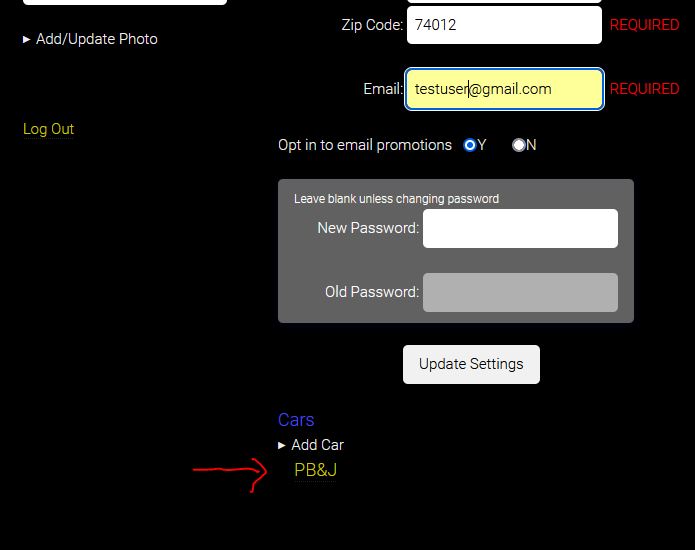
4. Add details you want shown about your car.
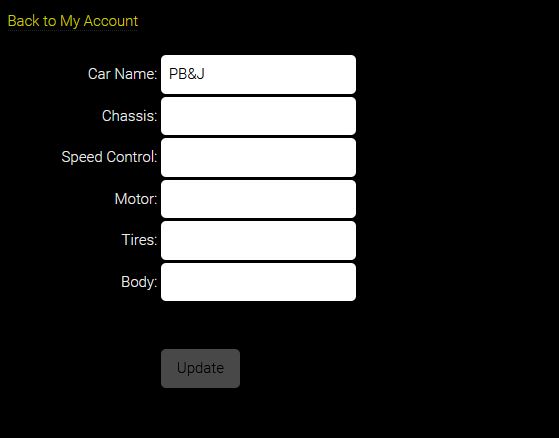
5. On home screen, choose the event you would like to preregister for.
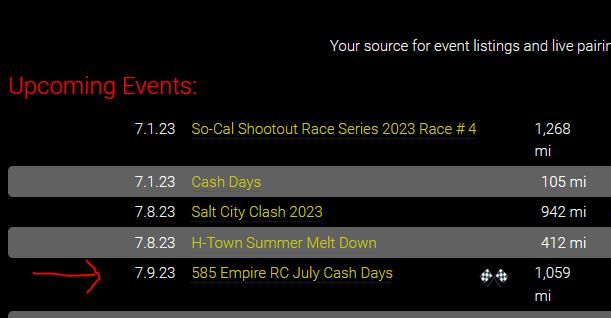
6. If preregistration is open, you will see the Pre-Registration button. Click button of class you would like to preregister your car for. You can add a car in as many classes as you would like, or add more cars if you have different cars for different classes.
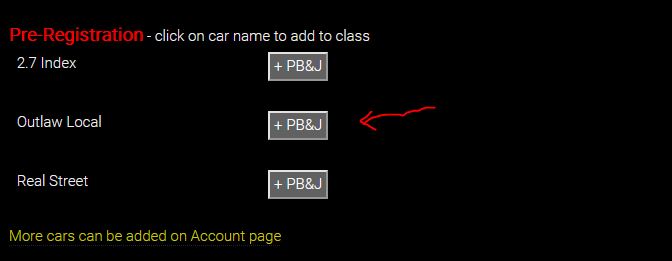
7. If you are allowed to enter more than one car in a class, a second button will show for the car you entered, or you can enter another car you have added.
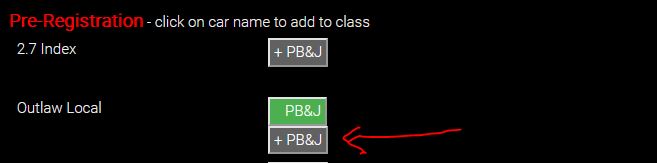
8. Once all the cars you want to enter are highlighted in green your preregistration is complete. To remove any cars you do not want entered, just click on the green highlighted button.